AWS-S3-Storage-Classes
AWS S3 Storage Classes: Choosing the Right Fit for Your Data
1. Standard Storage Class:
- Ideal for frequently accessed data.
- High throughput and low latency.
- Designed for durability of 99.999999999% (11 9's).
- Well-suited for a wide range of use cases, including big data analytics and mobile and gaming applications.
2. Intelligent-Tiering:
- Utilizes machine learning to automatically move objects between two access tiers.
- Suitable for unpredictable or changing access patterns.
- Offers the same durability and low-latency performance as the Standard storage class.
- Cost-effective, automatically adjusting storage costs based on changing access patterns.
3. One Zone-Infrequent Access (Z-IA):
- Optimized for infrequently accessed data.
- Stores data in a single availability zone, reducing costs compared to the Standard storage class.
- Ideal for non-critical, reproducible data that can be recreated if lost.
4. Glacier:
- Designed for long-term archival with retrieval times ranging from minutes to hours.
- Extremely low-cost storage option.
- Best suited for data that is accessed infrequently and can tolerate longer retrieval times.
5. Glacier Deep Archive:
- The lowest-cost storage class, designed for archiving large amounts of data that is rarely accessed.
- Retrieval times can take several hours.
- Ideal for data retention and compliance needs.
6. S3 Outposts:
- Extends S3 storage classes to on-premises Outposts.
- Provides low-latency access to data stored on Outposts.
- Suitable for applications that require data residency on-premises.
Choosing the Right Storage Class:
When selecting an S3 storage class, consider the access frequency, durability requirements, and cost sensitivity of your data. Here are some guiding principles:
- Frequently Accessed Data: Standard or Intelligent-Tiering.
- Infrequently Accessed Data: One Zone-IA or Glacier.
- Archival Data: Glacier or Glacier Deep Archive.
Best Practices:
- Regularly review and optimize storage classes based on changing access patterns.
- Leverage Lifecycle policies to automate data transitions between storage classes.
- Monitor storage usage and costs using AWS CloudWatch and AWS Cost Explorer.

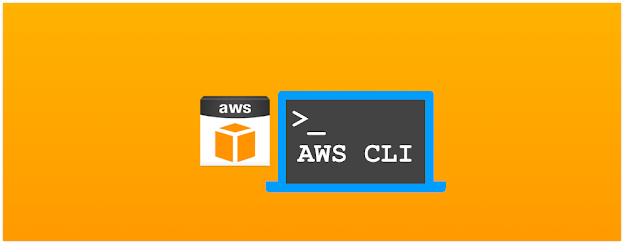
Comments
Post a Comment