Web-Hosting-On-S3
AWS S3 isn't just for storing files – it's a game-changer for deploying static websites with speed and scalability. Here's a quick guide on how to unleash the potential:
1️⃣ Create an S3 Bucket: Start by creating an S3 bucket in the AWS Management Console. Ensure it's configured for static website hosting under the properties tab.
2️⃣ Upload Your Website Files: Upload your static website files (HTML, CSS, JS, etc.) to the S3 bucket. Make sure your main HTML file is named 'index.html' for seamless navigation.
3️⃣ Set Permissions: Adjust bucket permissions to allow public access to your files. This is crucial to ensure visitors can view your website without any restrictions.
4️⃣ Enable Static Website Hosting: Head back to the bucket properties and enable static website hosting. Specify the index document (e.g., index.html) and error document if needed.
5️⃣ Configure DNS with Route 53 (Optional): For a custom domain, consider configuring DNS settings using AWS Route 53. Point your domain to the S3 bucket to make your website accessible via your custom domain.
6️⃣ CloudFront for Speed (Optional): Enhance your website's speed and performance by setting up Amazon CloudFront, AWS's content delivery network (CDN). This step is optional but highly recommended for a global audience.
7️⃣ Celebrate Your Success! 🎉 Your static website is now live and ready to impress! Share the link with the world and bask in the glory of seamless deployment using AWS S3.
🌐 Why AWS S3?
- Cost-Effective: Pay only for what you use.
- Scalability: Handle traffic spikes effortlessly.
- Security: Benefit from AWS's robust security measures.
- Reliability: Enjoy high availability and durability.

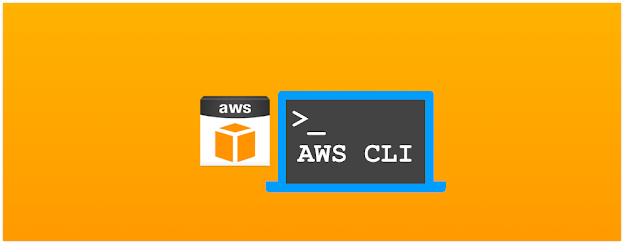

Comments
Post a Comment